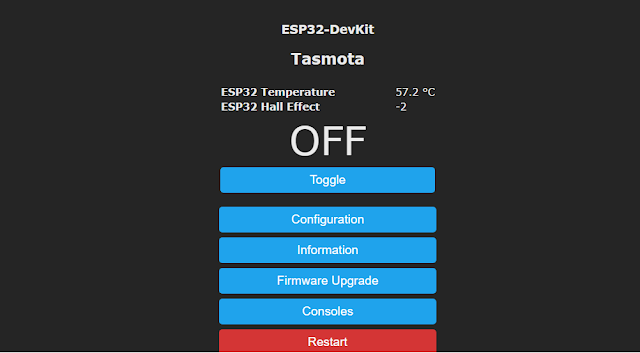Use of Tasmota with ESP32 with Mqtt
Tasmota is a free source platform where the prebuild firmware binary file can be loaded into ESP based Device which can later configured with Web Us to configure the project as per your requirement.The main page of Tasmota Web Ui, the GPIOS, Timer, Sensors can be configured. The tasmota Device can communicate through Mqtt, HTTP,KNX protocols etc. The Ota Update of the Firmware is also possible with Tasmota.
Devices Supported by Tasmota
The all Espressif (ESP )devices like ESP32,ESP8266, ESP8285, ESP32-C3 , ESP32-S etc. can be flashed with Tasmota.The Tasmota Supported Devices Repositary can be found here.
Tasmota Firmware File(.bin)
The precompiled and prebuilt tasmota firmware bin file can be downloaded using the firmware flashing tool. The check the build table to select the bin file as per the features needed. Otherwise the user can start with tasmota.bin file.The official release binaries can be downloaded from the Firmware Server.
Flashing Tool
The Tasmota Firmware binary file can be flashed using many types of Flash Download tools.
1. Tasmota Web Installer: This is the Google based tool for flashing code in ESP82xx and ESP32.
2.Tasmotizer: This tool can be used on Windows,Linux and mac.This can be used for ESP82XX only,
3.ESP-Flasher:This tool can be used on Windows,mac and Linux .Both ESP82xx and ESp32 can be flashed with this tool.
4.Esptool.py: This is officially available from Espressif and can be used of ESP32 and ESP82XX.
Flashing the code
To flash the code, the Esp must be put into programming mode by grounding GPI0.The code can be flashed on ESP32 board directly through USB port. The first tasmota firmware must downloaded through USB or serial Port, The connections are as shown below.
Serial adapter ESP device
3V3 3V3 or VCC
TX RX
RX TX
GND GND
Flashing the code using Web installer:
Web Installer can be used to flash the code in the ESP devices.
The Web Installed installs appropriate Binary file for your device Hardware.
Initial Configuration
After Flashing the Tasmota Firmware,the the device must be connected to WIFI.Search Tasmota AP
tasmota_XXXXXX-#### and connect. After the connection is established,search ip address 192.168.4.1 and enter the network credetials such as WIFI SSID and password.After saving the setting the device will try to connect with network.After successful connection, the device will be redirected to new IP address. When PC or Laptop or is connected to the original wifi network then main page for Tasmota will open in the brower where you can do the configuration as per your requirement.
To check the full details on how to configure and use Tasmota Device with Mqtt watch this you Tube video.