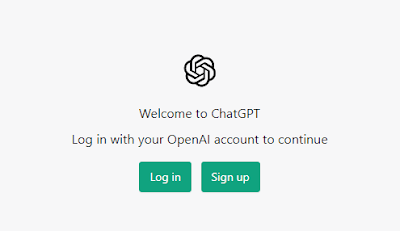ESP32
The ESP32 is a microcontroller that is known for its versatility and power. One of the things that makes it so popular is its ability to run code that can control things like LEDs. In this blog post, we will be looking at how to use the chatGPT, a natural language processing tool, to generate code for blinking an LED on the ESP32.
What is ChatGPT ?
First, let's start by explaining what the chatGPT is. chatGPT is a language model that has been trained on a large amount of text data. This allows it to understand the meaning and context of words and phrases, and generate text that is relevant and makes sense.
To use the chatGPT to generate code for an ESP32, we will first need to provide it with some context. We can do this by asking it questions about what we want the code to do, such as "How do I make an LED blink on the ESP32?" or "What is the code for turning an LED on and off on the ESP32?"
The chatGPT will then use its understanding of the context and its training on code to generate a response that includes the code for blinking an LED on the ESP32. This code will likely include things like importing the necessary libraries, setting up the pin for the LED, and writing a loop to control the LED's on and off states.
Once we have the code generated by the chatGPT, we can then use it to program the ESP32 and see the LED blink. This is a great way to quickly and easily get started with programming the ESP32, and the chatGPT can be a valuable tool for anyone looking to learn more about this powerful microcontroller.
Generate Code for Led Blink Application for ESP32
To blink an LED using the ESP32, you will need to write a program that turns the LED on and off at regular intervals. This can be done using a simple for loop and the digitalWrite() function. Here is an example of how this might be implemented in Arduino, which is a popular platform for programming the ESP32:
To get code generated through ChatGPT .Login into your ChatGPT account or create your account.
Then you get the entire code for Led Blink application for ESP32 using Arduino IDE as shown in the image below. The code will well commented and the description of the code is also provided like this.
This code will blink the LED connected to pin 2 on the ESP32 with a half-second delay between on and off states. You can change the pin and the delay time as needed for your specific setup.
and the code generated is
// Set the pin where the LED is connected const int LED_PIN = 2; void setup() { // Set the LED pin as an output pinMode(LED_PIN, OUTPUT); } void loop() { // Turn on the LED digitalWrite(LED_PIN, HIGH); // Wait for a short time delay(500); // Turn off the LED digitalWrite(LED_PIN, LOW); // Wait for a short time delay(500); }
The code generated for Led Blink using ChatGpt is as shown in the image below.
Copy the code and open a sketch of Arduino IDe and paste there. Select the board and port for downloading the code.
Compile and upload the code into ESP32 and see the LED on the ESP32 Board is blinking.
So Friends Give a try .The ChatGPT code generation platform will help you to learn the coding. So visit openAi website to try out the experience.
Conclusion
In conclusion, the chatGPT is a useful tool for generating code for the ESP32, and can be a valuable resource for anyone looking to learn more about programming this versatile microcontroller. Whether you are a beginner or an experienced programmer, the chatGPT can help you quickly and easily generate code for things like blinking an LED on the ESP32. Give it a try and see what you can create.
For More details Watch this YouVideo.
Other Blog Posts: